Personalization Permissions
On some projects you may want SharePoint Page Personalization enabled and in others not. Here I detail what you can set (or unset) to enable or disable page personalization.
First port of call would be Site Collection Settings. Normal Contribute role permissions usually have the Personalization options turned on, but you may have custom groups and custom permissions without those options. To check, go to Site Collection Settings and click 'Site Permissions'. You'll go through to the user.aspx settings page. The ribbon should be as below;
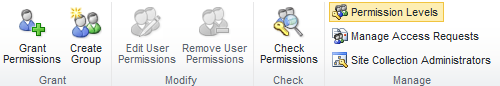
Clicking on Permission levels on the ribbon, you'll come through to the screen below. The permissions below are standard, but on real world projects you may have more than this;
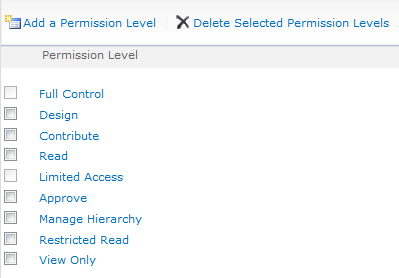
Click on any of the permission levels for more details. I click on Contribute, and see a matrix of all the sub-permissions making up my Contribute permission. The very bottom of the matrix has the Personal Permissions as shown below;
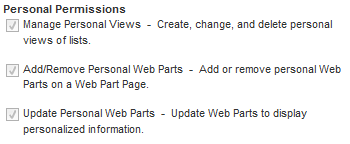
If these permissions are ticked you should be able to Personalize pages with web part zones on them (which means not just web part pages!). That said however, personalization can be disabled at other levels in your farm, so there's more to check as below.
In Central Admin, it's also possible to set whether the Personalization permissions are available, this time for the whole Web Application. As below, in Central Admin select 'Manage Web Applications';
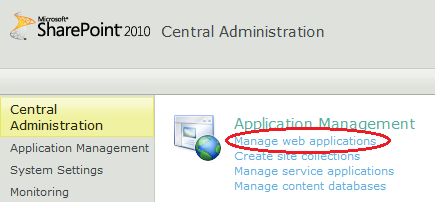
Once again, a User Permissions option is available in the Ribbon;
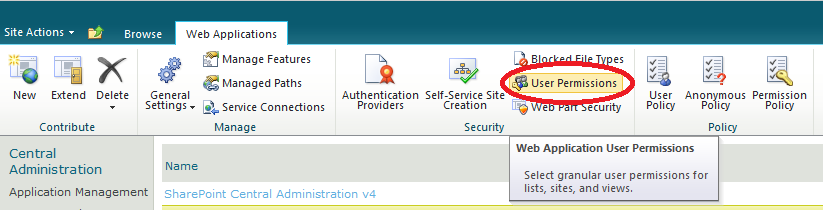
The matrix includes all the permission levels including the Personalization ones at the bottom;
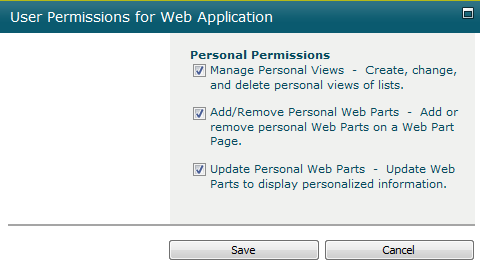
Now, I'm talking about Personalization in this article, but obviously if you have the authority these same pages leave all the other user permissions up for grabs. Be very cautious if considering enabling or disabling any permission here - this is a powerful screen with wide ranging effects on users within your web application!!
Strictly speaking there is also a tacky hack to remove the personalization option regardless of permissions. I'm not recommending it, just documenting it. It worked in MOSS 2007, not tried it in 2010.
You can edit Welcome.ascx in c:\Program Files\Common Files\Microsoft Shared\web server extensions\12\TEMPLATE\CONTROLTEMPLATES (assume this has just changed to 14 hive in 2010).
Underneath <SharePoint:MenuItemTemplate runat="server" id="ID_PersonalizePage" you would add Visible="False"
This will change it globally for all sites. Normal recommendations apply - be aware of what you're doing changing anything mentioned in this article. Do only what is right for your situation!!
Happy SharePointing!
