Describe it to design it - a valuable baby step towards user Nirvana in Power Automate
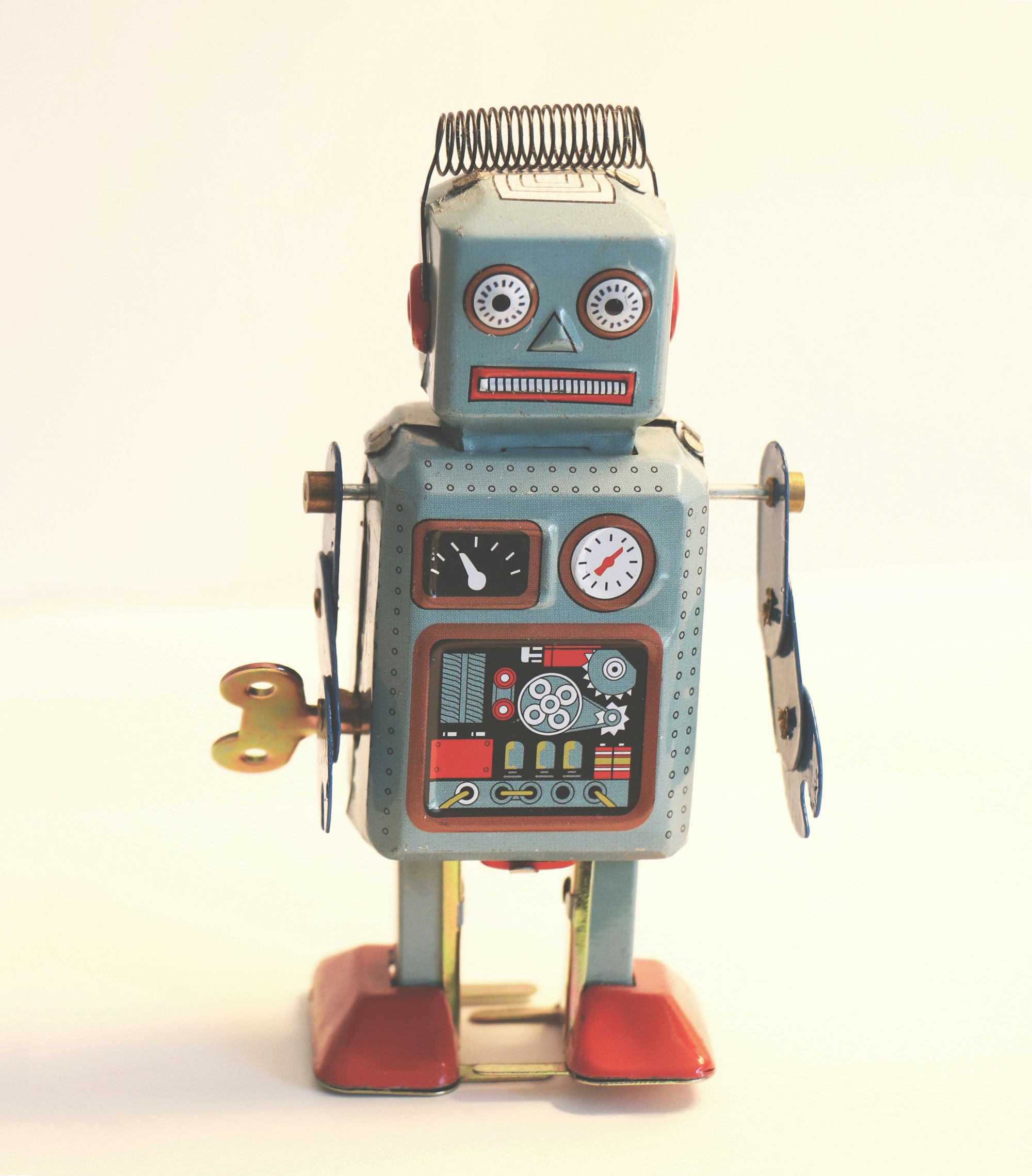
AI capabilities have burst onto the mainstream recently, and the pace of releases seems dizzying. One area of interest for me is the empowering of end users to create low code solutions, especially via Power Automate. The good news is there's already been a development here.
I'm not talking about the OpenAI/ChatGPT actions you can access in premium, that's a topic for another time. Today I'm more interested in the "Describe it to design it" feature; the ability for an end user to describe what they want in natural language, and have Power Automate write the bare bones Flow for you. Despite the "Citizen Developer" tag Microsoft like to throw around, my own experience with users is that PA remains a minority sport and is perceived as too difficult to get results.
I can't help but feel a twinge of excitement when thinking about the potential implications of this feature. Imagine the boost in productivity, the saved time, the reduced errors, increased adoption, and the erosion of the massive technical debt in terms of solutions needed but never written due to resources. This could be a game-changer!
There's a very quick intro to the feature in the below video, just to set the scene. Have a play with it and let me know your thoughts.
